
What is VNX?
VNX is AI-based server-based camera video analysis software. It connects to multiple IP cameras simultaneously. VNX analyzes the video images, extracts the required data, and converts it into numerical values.
What can VNX do?
Analyzes video from network cameras and IP cameras to extract and quantify the required data from the camera images. The quantified data is stored and displayed.
What can be analyzed in the video?
Any object or condition that can be visually determined can be quantified.
What are the advantages of quantifying images?
Visual inspection can be automated. Analysis results are stored in a database for further analysis. The disadvantages of visual inspection, such as individual differences and missed results, are eliminated. Immediate notification of abnormalities and changes in condition enables rapid response.
Can I also see the video?
It is possible to set recording conditions and playback recorded video later.
Is it possible to connect to multiple cameras?
Yes, VNX can be connected to multiple network cameras. In addition, it is possible to set up unlimited monitoring areas within the same camera image, and output data for each monitoring area. This is a great cost advantage.
General System Configuration
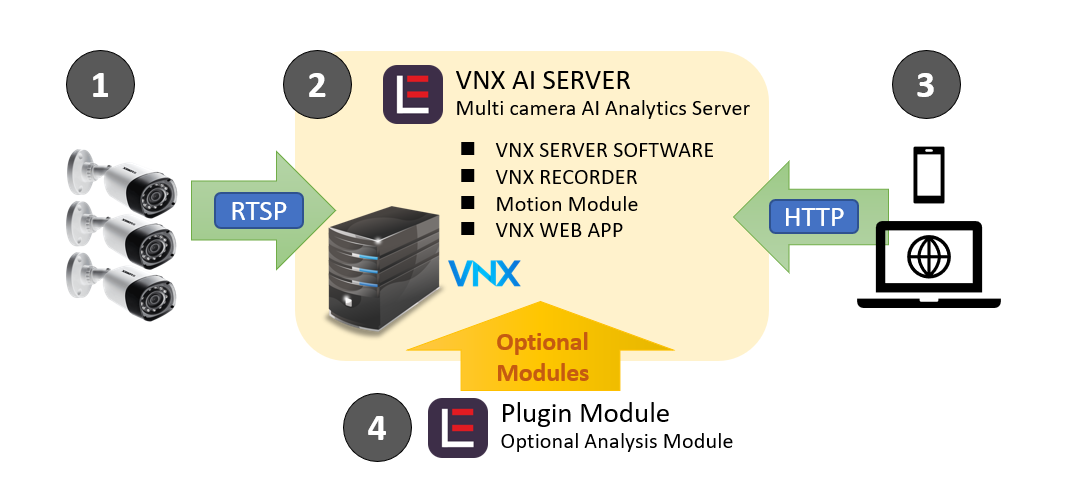
① IP Camera, Network Camera
General IP cameras can be used. Connection to existing IP cameras is also possible. If the video acquired from the existing camera is insufficient for the required analysis, we will consider installing a new IP camera.
② AI Server
Install VNX here. The installed VNX includes the server application for analysis, the analysis module included in the basic set, the recording module, and the web application. The server OS will be Linux, and the CPU and other server specifications will be determined by the number of cameras connected and the content of the analysis. The server can also use cloud servers provided by Amazon AWS and other vendors.
③ Web Application
VNX's standard web application allows users to operate the AI server and view data and video. Data viewing can also be linked to other companies' dashboards via APIs, and email and push notification functions can be added.
④ Additional Analysis Modules
Customer-specific analysis modules (analysis models) can be pre-installed in the VNX as plug-ins and can be assigned to each camera on the Web Application.
Using VNX is so easy!
VNX is a simple software that anyone can use. Register the cameras to be connected, set up an optional "analysis target area" called ROI in each camera image, and start analyzing.
STEP 1 Register the camera
To register an IP camera or network camera, a camera address using a protocol such as http or rtsp is required. For example, an address like "rtsp://user:password@192.168.1.17/MediaInput/h264". If you are unsure of the address, check the camera s user manual or contact the camera manufacturer. For each camera, you can select the model (plug-in) to be used for analysis.
STEP 2 Regsiter the ROI of each camera
ROI stands for Region of Interest and allows you to specify the analysis point in the camera image. First, call up the registered camera image and draw a ROI by dragging it on the image with the mouse. The ROI is the area surrounded by the green rectangle in the image ↓ .
STEP 3 Start Analysis!
Once you have finished setting the ROI for all cameras, it is time to start the analysis. Just click the Start button and VNX will start analyzing all camera footage and continue generating data 24 hours a day, 7 days a week!
Example of data display
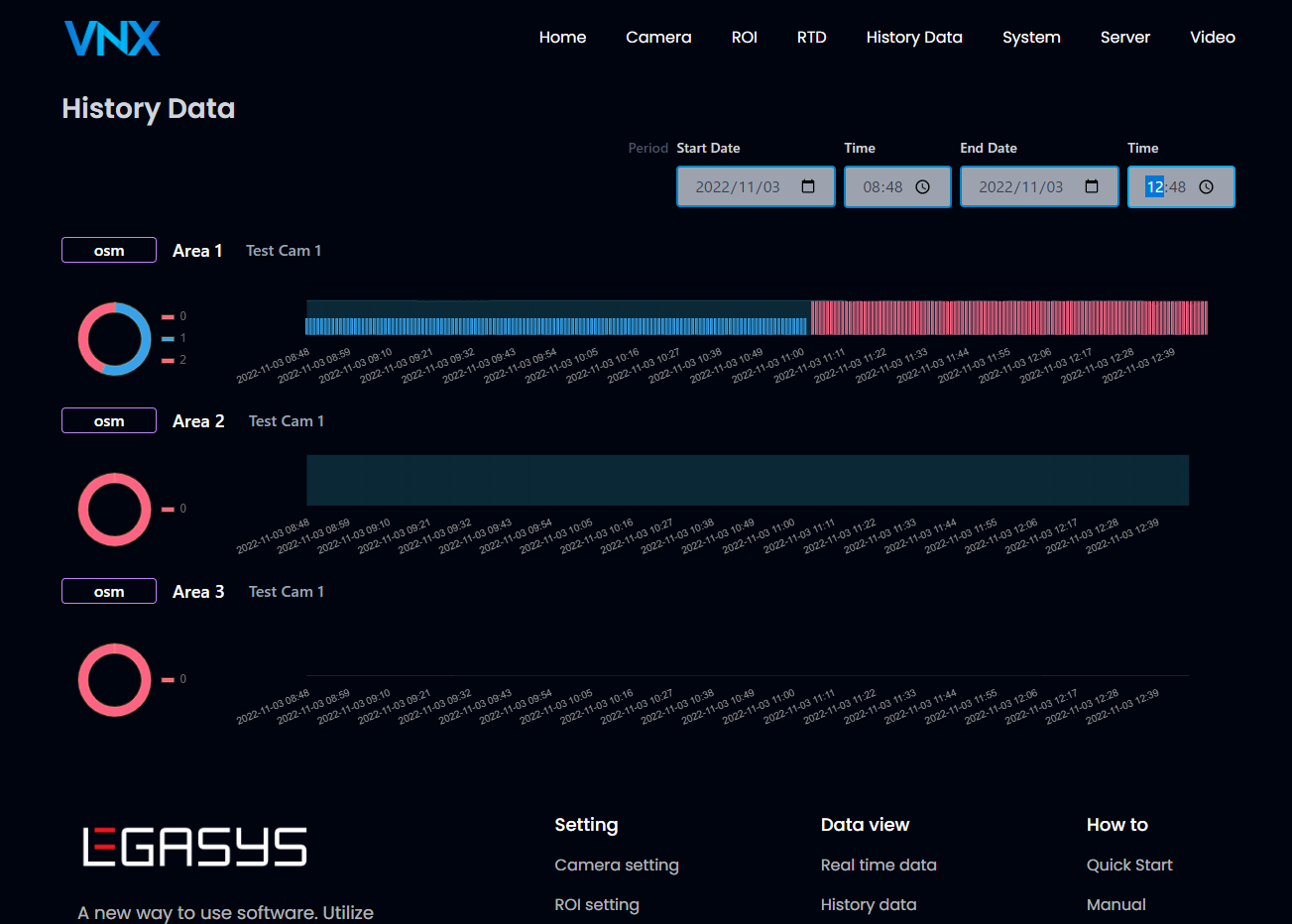
Example of data display
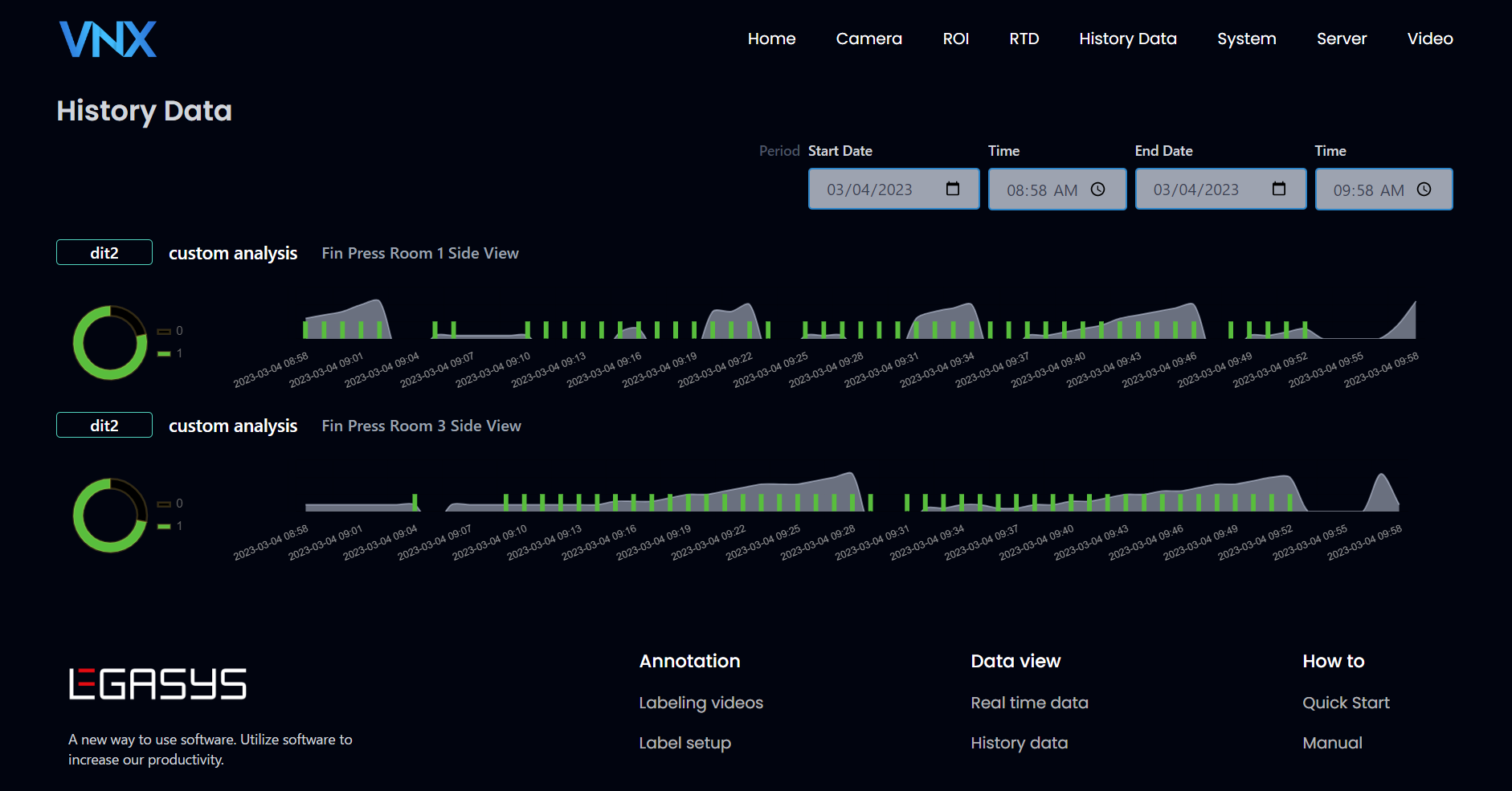
About the Analysis Module
VNX can implement your own custom analysis modules as plug-ins. This makes it possible to develop and implement completely customized analysis at a low cost.
Operation detection module (basic module)
The VNX server comes standard with the Occupancy Detection or Operation Detection Module, which captures moving objects in ROIs (designated areas) and quantifies the amount of movement. The video below shows a factory production line where 5 ROIs were set up from IP camera footage to actually calculate the operation of the equipment.
Dedicated status detection module (optional module)
This fully customizable analysis module analyzes the ROI (designated area) and determines what conditions are present. The animated image below shows a signal tower status reading (just to see the video analysis in progress, not actually displayed in VNX). This is one of the simplest signal tower monitoring solutions available.
※ This is just one example of condition analysis. Even if it is not a signal tower, it is possible for AI to learn and judge conditions that can be visually determined in various locations and objects.
Signal Tower Detection by AI
No sensor installation or wiring required! Simply move it to the camera and VNX's AI will read the status of the signal tower. It helps you understand and predict failure conditions and eliminate the need for visual checks.
AI Hand Detection
The camera detects the state of the hand and converts it into data that can be used to ensure safety and improve work efficiency.
AI Face detection on Thermal Camera
Using Thermal Camera video stream to detect the face and its temperature.
Flow of AI Camera installation
see this page for details