news.grets.store
A typical referrer spam.

It is a well-known issue that sites like News.Grets.Store are sending massive amounts of referrer spam, making the GA4 reports deviate significantly from reality. There isn't just one solution, but we will explain the simplest and most reliable method. Without this measure, you might get carried away thinking, 'My website traffic has been increasing lately!' only to realize that most of it was referral spam, a common GA4 pitfall.
Currently, analytics tools like GA4 (Google Analytics 4) do not filter out referral spam or referrer spam, and this has become a problem. As a result, the accuracy of the actual website user's access data may be compromised. This fake traffic distorts the overall data, making it difficult for website operators to understand accurate user behavior. The following types of referral spam have been frequently reported. It's indeed bothersome.
A typical referrer spam.
This is referrer spam.
This is also referrer spam.
This too is referrer spam. It's extremely annoying.
Various solutions can be found online, but many people are confused due to outdated information. We will introduce a method that is effective as of 2024. It's a bit troublesome, butunderstanding the access data of real website usersis the first step in marketing going forward, so let's make sure to configure it properly.
Open GA4 with administrative rights and perform the following settings.
Click on Reports/Acquisition/User acquisition in GA4, then click the dropdown in the top row (header) of the table display and select 'First user referrer'. If there are relatively large numbers for spam referrers like static.seders.website, it can distort your data, so let's address this.
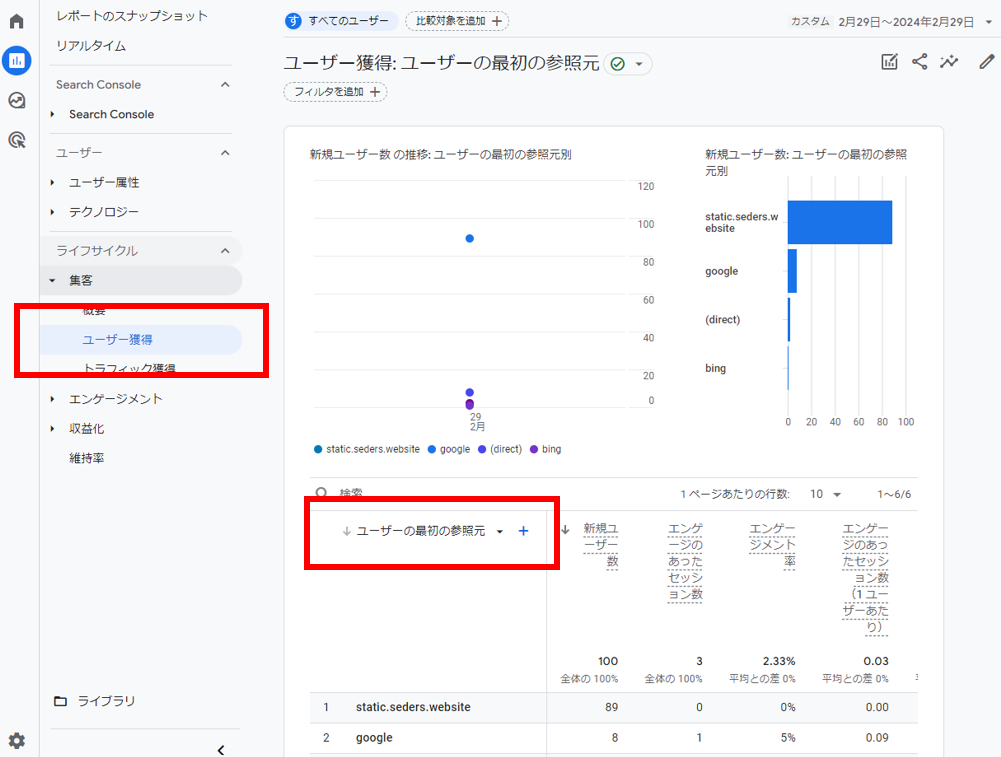
Use a website IP checker like https://www.nslookup.io/ to identify the IP of the spam URL. For example, the IP address for news.grets.store is found to be 77.222.40.224.
Click Data Streams under Admin/Data Collection and Configuration, then select the site you intend to configure from the displayed data streams.
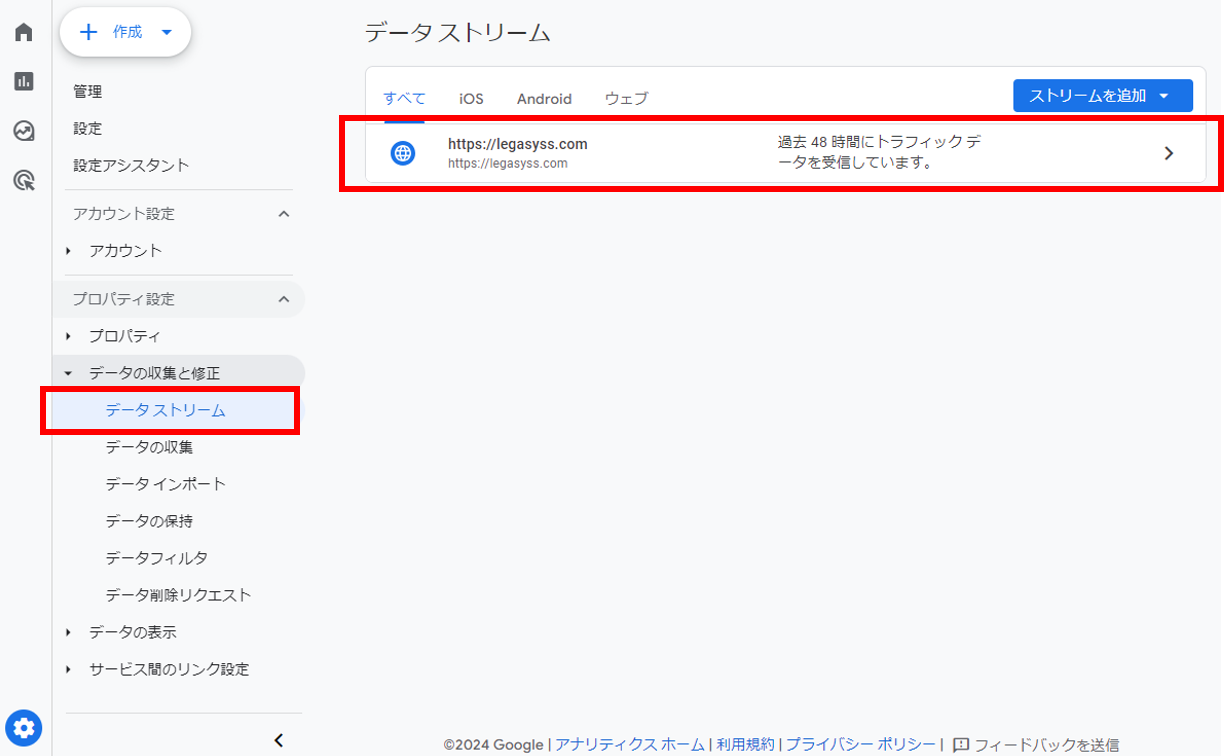
Click on Configure your tags from the Google Tags section.

Once the tag settings page opens, click 'Show more', then click 'Define internal traffic'. Note that you should be configuring 'Define internal traffic', not the 'Exclude referrer list' displayed right below it. The 'Exclude referrer list' setting is to treat the specified referral traffic as direct traffic instead of referral traffic, and does not exclude the traffic itself. It's indeed confusing.

This setting is originally used to exclude our own accesses from the data, but it's also applicable to our current purpose and is a correct method for solving the problem. Set the traffic_type to 'internal' and add the previously identified IP address in the IP address field. This time, we introduce a way to specify a range so that it can respond even if the spam source slightly changes the IP. If you want to exclude the IP 77.222.40.224, select 'IP address is in range (CIDR notation)' for the match type and enter 77.222.40.0/24. This effectively means excluding everything from 77.222.40.0 to 77.222.40.255. That completes the setup.

You might have thought that the above settings would exclude the referrer spam, but if it still appears, there may be multiple IPs associated with the spam URL, and the IP identified by the IP checker might be insufficient. In such cases, you can use the 'DNS Lookup' at https://dnschecker.org/all-dns-records-of-domain.php to enter the target domain URL and check all the associated IP addresses. For instance, entering rida.tokyo fetched four additional IP addresses. You should also exclude these using the above-mentioned settings. This kind of spam is truly annoying, but in the upcoming digital age, spam will evolve and increase. Preparing to efficiently deal with spam can be considered one of the important digital transformation (DX) strategies.
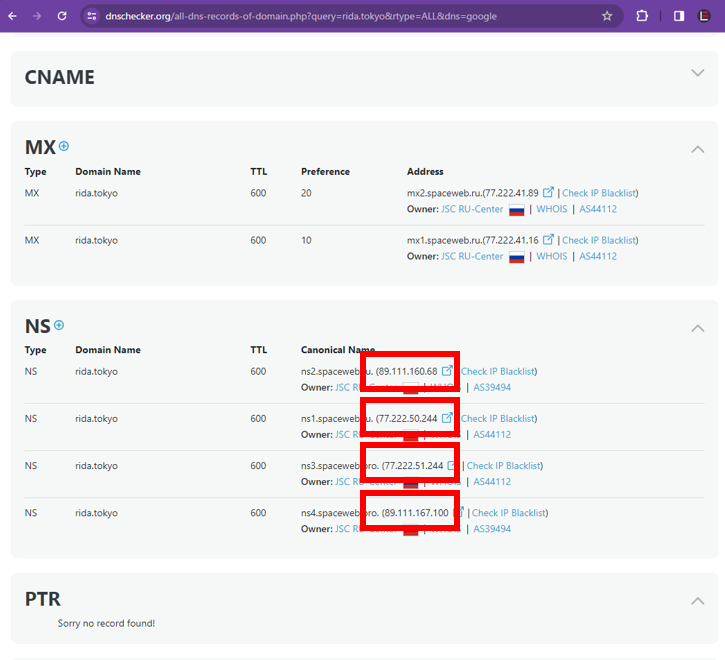
The above settings should have excluded the referrer spam that was a problem (although it may take up to 24 hours for the settings to take effect), but with general services like Google Analytics, it's necessary to periodically implement such measures. This can be a significant burden for small and medium-sized enterprises without a specialized department.With 'AI-powered websites' provided by Legasis, you can exclude bot traffic and spam traffic without any settings and accurately understand detailed user behavior. If you find GA4 data utilization cumbersome and are interested in real user behavior, feel free to consult us.